7 ergonomic computer mice for all abilities
Use your computer comfortably for any period of time
 Credit:
Reviewed / Welspo / Tecknet / Logitech / Anker
Credit:
Reviewed / Welspo / Tecknet / Logitech / Anker
Products are chosen independently by our editors. Purchases made through our links may earn us a commission.
Whether you’re someone who spends all day at the computer or someone who uses one occasionally, finding the right mouse or keyboard can be a game changer. While anyone can benefit from an ergonomic mouse, those with joint pain caused by conditions such as carpal tunnel and arthritis will find picking the perfect mouse to be especially worthwhile.
Because many computer mice are designed around attributes like speed, accuracy, and space-saving, hand placement during use is often a secondary consideration. Thankfully, there are many different mouse designs available today with adaptations that pull in your larger arm muscles or position your hand at its optimal angle.
Below, we’ve gathered some customer-favorite ergonomic and adaptive computer mouse options you can buy right now. If you want to know the best mouse for carpal tunnel syndrome or arthritis, this list has you covered.
1. Ablenet Bigtrack 2 Trackball

The Ablenet Bigtrack 2 Trackball is an adaptive mouse designed specifically for those with disabilities and special needs that make fine motor movement a challenge. Reviewers report it works well for those with conditions such as multiple sclerosis (MS), Parkinson’s disease, Autism Spectrum Disorder (ASD), and tremors, though it accommodates a wide variety of other needs as well.
This mouse features one large trackball that can be easily moved by a palm or whole hand, as well as two buttons that are separated enough and large enough to prevent accidental clicks. Its bright colors also make it easy to differentiate between the right and left click buttons, making it obvious which to click for most tasks. The Bigtrack 2 Trackball is also designed to easily plug in with a single wire and to provide a sturdy, reliable mouse for all computer users.

The Ablenet Bigtrack 2 Trackball is great for those with limited hand dexterity and fine motor challenges.
2. Welspo Wireless USB Handheld Finger Trackball Mouse with Laser Pointer

For those looking for an ergonomic mouse that doesn’t sit on a table, the Welspo Wireless USB Handheld Finger Trackball Mouse with Laser Pointer is worth considering. It works for left and right-handed users equally and lets you use your mouse at the angle that's most comfortable for you. It's easy to use from any location, and the included laser pointer feature makes it perfect for a variety of situations, from giving a presentation at work to relaxing at home.
While the trackball feature and natural hand positioning make the Welspo Trackball Mouse ideal for users with wrist pain, there are a number of other conditions that may benefit from a mouse such as this. Because of its portable, table-free design, this mouse may prove especially helpful to those who need to frequently change how they’re sitting, such as those with attention-deficit/hyperactivity disorder (ADHD) and those with back pain.

The Welspo Trackball Mouse is a table-free way to use a computer from anywhere.
3. Logitech G Extreme 3D Pro USB Joystick for Windows

Though joysticks are most often associated with computer gaming, they offer great accessibility benefits for those with wrist pain by shifting traditional hand movements to the larger arm muscles. For those who are after a joystick mouse setup, the Logitech G Extreme 3D Pro USB Joystick for Windows is an affordable and durable option.
This joystick is designed for gaming, which means it offers highly precise movements and strong stability. It also features 12 programmable buttons, making it easy to tailor your setup to the places you use most often and can use most easily.
The overall shape of this joystick has been crafted with hand grip in mind, and it offers a comfortable, natural way for your palm and fingers to rest. The easy movements and ergonomic shape will work well for those with joint pain from conditions like carpal tunnel and arthritis.

The Logitech G Extreme 3D Pro USB Joystick is a great way to use your arm muscles for mouse control.
4. Feathertail Ergonomic Wireless Wearable Mouse

For a truly adaptive experience, the Feathertail Ergonomic Wireless Wearable Mouse is one of the best mice on the market. It is a flexible, responsive mouse designed to be worn or strapped to anything from your palm or shoe to a headset. Unlike a traditional mouse, the Feathertail is perfect for those looking for a finger-free solution to computer mouse usage and can be used wherever you have the most (and least painful) control.
While anyone can benefit from a Feathertail mouse, those with limb difference, cerebral palsy (CP), MS, amyotrophic lateral sclerosis (ALS), and muscular dystrophy (MD) may find the Feathertail Ergonomic Wireless Wearable Mouse particularly helpful.
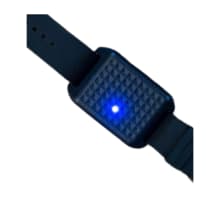
Use this computer mouse on your palm, foot, or head for a truly adaptive design.
5. Logitech MX Ergo Wireless Trackball Mouse

Trackball computer mice are a great way to avoid the ongoing strain of moving your hand around to navigate left and right. The Logitech MX Ergo Wireless Trackball Mouse is a popular example of a trackball option that is ergonomically designed while still functioning similarly to a traditional mouse. It works on both Windows and Mac computers, is rechargeable, and can be connected by USB or Bluetooth.
One of the coolest features of this mouse is its ability to have its angle customized from 0–20 degrees depending on what is most comfortable for you. It also has customizable shortcuts for up to six buttons while still offering the classic left and right clicks and a scroll wheel exactly where you expect them to be.

The Logitech MX Ergo Mouse combines the best of trackball and standard mouse layouts.
6. Anker 2.4G Wireless Vertical Ergonomic Optical Mouse

One reason why computer mouse usage can have a negative impact on wrists and joints is because of the angle at which your hand must rest to use one. Vertical mice eliminate this stress by putting your hand in a “handshake” position instead.
One of the most popular versions of this vertical design is the Anker 2.4G Wireless Vertical Ergonomic Optical Mouse, and it's easy to see why. On top of its very affordable price, this mouse offers the best of a standard mouse design with a gentler wrist position. The Vertical Ergonomic Optical Mouse is fully wireless and can be used with both laptops and desktop computers. According to reviewers, this product is among the best mouse options for carpal tunnel, arthritis, and other related conditions.

This ergonomic mouse is perfect for those who need some wrist relief on a budget.
7. Tecknet Wireless 2.4G Ergonomic Optical Mouse

If you’re looking for an ergonomic mouse but aren’t quite ready to take the plunge into something too different from what you already use, the Tecknet Wireless 2.4G Ergonomic Optical Mouse is a great place to start. This mouse is set up very similarly to a standard mouse but is designed to have subtle differences in its curves and hand placement that provide relief to sore joints.
For those being proactive and those with minor symptoms of arthritis, carpal tunnel, and other joint pains, this mouse is an affordable way to try out an ergonomic design.
Available in 12 colors, the Tecknet Wireless Mouse also offers a fun variety of styles to spruce up your desk, from bright colors to a mouse that is a metallic gold. Its two-year battery life and comfortable design make this mouse an appealing choice for a variety of buyers.

The Tecknet Wireless Mouse is an affordable way to ease into ergonomic mouse designs.


