 Credit:
Reviewed / Jonathan Hilburg
Credit:
Reviewed / Jonathan Hilburg
Products are chosen independently by our editors. Purchases made through our links may earn us a commission.
When the Nvidia GeForce RTX 2080 launched in 2018, it was hailed as the first graphics card to make real-time ray tracing in video games possible. But perhaps the biggest impact the GPU actually had was thanks to Deep Learning Super Sampling (DLSS). Since its launch, Nvidia's DLSS has become a major feature in most of the best PC games, making high frame rates easier to attain with the more realistic graphics gamers crave.
But what exactly is DLSS? What does it do and who actually needs to turn it on? It turns out that it has so many uses and may just be the future of PC gaming as a whole.
What is DLSS?
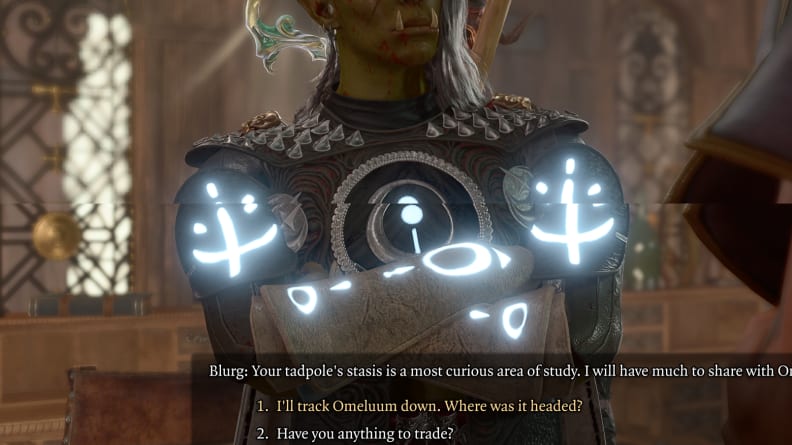
DLSS can boost your frame rates but at the cost of some fine detail. The effect becomes more noticeable as the starting resolution is lowered.
DLSS takes images rendered at a low resolution, then uses AI to fill in the blanks to make an image at a higher resolution, and does so with very little reduction in image quality. This is incredibly important as 4K gaming monitors become more popular because rendering PC games at that resolution takes a massive amount of computing power. DLSS lightens that load and improves performance.
There are other similar technologies out there, too. Intel, for instance, has introduced a very similar technology called XeSS. Likewise, AMD has a similar tool in FidelityFX Super Resolution (FSR).
Both are open-source and will run on any brand of card as they operate on a software level. However, none of these tools function like Nvidia’s.
How Does DLSS Work?
The AI model DLSS uses is trained by supercomputers at Nvidia, and then that model is sent to your GPU driver. All Nvidia RTX graphics cards have dedicated hardware inside them called Tensor Cores that are able to run the AI model to upscale your PC games. Unfortunately, that means only Nvidia graphics cards are able to use DLSS. Conversely, the upscale quality is much better.
In games that support DLSS, it will be available in the graphics menu and you’ll be able to choose between three or four different settings. Typically, those will be performance, balanced, and quality. There are also some games where an Ultra Performance or Ultra Quality mode are be available. These presets decide the internal rendering resolution of the game. The higher quality settings render the game at a higher resolution first so DLSS doesn’t have to work as hard to upscale to the native resolution of your monitor; conversely, that means the balanced and performance presets start from a lower resolution.
Our advice is to use DLSS on performance mode for 4K, balanced for 1440p and quality for 1080p, though this is obviously dependent on your graphics card. DLSS often doesn’t look great at 1080p, so you might want to just leave it turned off at that resolution.
Why do I need DLSS?

Frame Generation is an easy way to make demanding games like Alan Wake 2 playable, but may introduce some unintended visual anomalies like the one in the top-left corner.
Video games are getting prettier by the day, and while it’s a joy to look at increasingly realistic graphics, they put a lot of pressure on your graphics card. If games like Cyberpunk 2077 and its Ray Tracing Overdrive mode (also known as Path Tracing) prove anything, it’s that game developers will stop at nothing to make games more life-like. DLSS is what keeps these increasingly gorgeous video games playable.
Even on the extremely powerful (and expensive) Nvidia GeForce RTX 4090, Cyberpunk 2077 with all the bells and whistles enabled only manages around 43 frames per second (fps) at 1440p. However, when you enable DLSS in balanced mode, the frame rate doubles to 89 fps.
That means you get all the fancy eye candy that the Ray Tracing Overdrive update brings, but at a fast frame rate, and that’s before Frame Generation, new with Nvidia RTX 4000 cards, enters the picture.
Enabling DLSS also helps lower-powered devices like your gaming laptop punch above their weight and can mean the difference between playing at native resolution or having to lower it.
DLSS also has a secondary function in DLAA (deep learning anti-aliasing). Anti-aliasing smoothes out jagged edges around objects in games, and RTX-capable GPUs can use DLSS to do so; it’s essentially “upscaling” from the current resolution to the same resolution. There are no performance benefits, but the result may be better than alternatives depending on how it’s implemented in each game.
What is DLSS Frame Generation?

Frame Generation is a useful tool that can boost your in-game FPS by up to 50%. Seen here is the Cyberpunk 2077 benchmark before and after Frame Generation was enabled.
With the launch of the Nvidia GeForce RTX 4090 and RTX 4080, Nvidia updated DLSS to version 3.0. With it, the company added Frame Generation (also referred to as DLSS 3.5), which can further increase frame rates. Instead of just using AI to upscale existing frames to a higher resolution, Frame Generation creates entirely new frames using AI. Any 40-series Nvidia GPU can take advantage of this feature.
Frame generation generates entirely new frames by predicting where each pixel in a scene is going to be moving in a given frame, and then using that information to generate what filler frames in between frames the graphics card renders in a traditional way. This doesn’t come without a cost, though.
Because the Tensor Cores are guessing what’s going to be happening in the frames they’re generating, errors can happen at lower frame rates, where change is more apparent from frame to frame.

Frame Generation and Ray Reconstruction may introduce minor visual artifacts when enabled.
When I talked to Nvidia about this, Bryan Catanzaro, VP of Applied Deep Learning Research, told me that the biggest benefit is for gamers already getting between 40 and 60 fps without the setting enabled.
So, don’t turn it on if you’re struggling to get a playable frame rate in the first place. When we tested Alan Wake 2 at 4K with Frame Generation enabled using the less powerful RTX 4070 Ti, for instance, there was still plenty of judder and weird new artifacts that appeared around the subtitles and static HUD objects. This is because the base frame rate was too low for the new frames to generate content seamlessly.
However, Frame Generation can also bypass CPU bottlenecks. If you’re being limited in Microsoft Flight Simulator because of an older CPU, for instance, Frame Generation allows you to get around that cap by inserting more frames for free.
The results speak for themselves. Going back to Cyberpunk 2077, the frame rate increases from 89 fps with DLSS 2.0 enabled to 144 fps with frame generation enabled. DLSS 3.5 takes a good frame rate experience to one that can take advantage of high-refresh rate gaming monitors.


