Pros
-
Integrated camera cover
-
Intelligent smart alerts
-
Two-factor authentication
Cons
-
So-so build quality
About the Arlo Essential Indoor Camera

The indoor camera from Arlo includes everything you need to get started.
- Colors: White, black
- Connectivity: Wi-Fi (2.4 GHz only)
- Power source: 5V 2A Power Adapter
- Resolution: 1080p
- Field of view: 130 degrees
- Smart assistant support: Amazon Alexa, Google Assistant, Siri, IFTTT
- Weight: 0.27 lbs.
- Dimensions: 5.24-inches H x 2.56-inches W x 2.56-inches D
Setting up Arlo’s indoor camera takes just a few minutes. Insert the camera's plug into a nearby electrical outlet and complete the installation process in the Arlo app. You’ll find mounting hardware in the box, and the included micro-USB cord measures roughly six-and-a-half feet long to help you hang it in high places.
Along with its privacy shutter, Arlo's Essential Indoor Camera offers a nice spread of features, smart object detection, and the ability to live stream the camera’s view from your phone, compatible smart display, or via the Arlo Web Portal. However, it is not wireless like Arlo’s lineup of outdoor cameras requiring a nearby electrical outlet for power.
To get the most out of this camera, you’ll need a paid Arlo Smart Plan. It’s necessary to access features like intelligent alerts, sharing and saving videos, cloud storage, and other useful functions that help make this camera worth the money.
What we like
Reliable smart alerts to stay informed
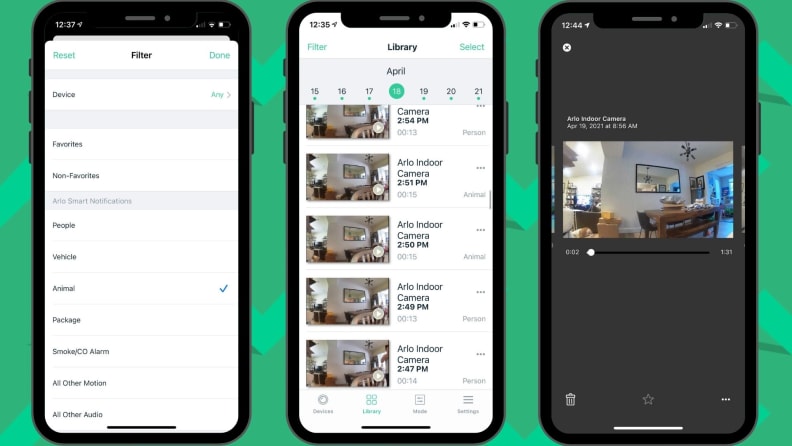
When motion is detected, smart alerts are quickly sent to your phone via the Arlo app. The app is also where you can view recordings and filter through different events.
With accurate differentiation between people, animals, packages, and vehicles, Arlo cameras lead the charge when it comes to sending intelligent smart alerts. When motion is detected on the Arlo Essential Indoor, the object (such as an animal or person) is outlined in green so you can quickly identify what’s going on from the preview alert. During testing, I didn’t receive any false notifications. Overall, I found the camera to be quick and accurate at detecting and differentiating between motion events.
The built-in camera shield brings peace of mind

The camera's moveable shield is a useful feature that helps protect your private moments.
As mentioned above, the camera has a physical privacy shield that blocks the camera’s lens when enabled—a feature you won’t find on many other indoor cameras. When the shield is up, the camera does not record motion or audio. The privacy shutter can be turned on/off within the Arlo app. Recording schedules and geofencing functionality can also be used in tandem with the privacy shutter.

The privacy shield can be controlled via the Arlo app and supports recording schedules and geofencing.
It can feel invasive to have recording devices inside of your house. A built-in privacy shutter is one way to feel more in control of your indoor smart camera, offering added assurance that nobody's watching.
It works with all three major smart home ecosystems
The Arlo Essential Indoor Camera works with Alexa and Google Assistant and you can pull up the live stream on compatible smart displays. Since publishing our review, the Arlo Indoor Essential Cam now works with Apple HomeKit. The catch for using the camera with HomeKit is that you need an Arlo Smart Hub (or base station) to do so. And, like all HomeKit devices, a home hub, like the HomePod Mini, is required to access the camera in the iOS Home app when you're not there.
What we don’t like
Construction quality is so-so

The indoor camera comes with a plastic mounting plate that can be used to place the camera up high or on a flat surface.
When compared to Arlo’s heavy-duty wireless video doorbell and outdoor security camera, the indoor camera feels cheaply made. It’s not the kind of sturdy build quality I was expecting given the $100 price tag.
Since it’s lightweight (0.27 pounds), it's best to mount the camera using the included swivel bracket or place it in an area of your home (like a bookshelf) where it won’t easily be knocked over if someone bumps into it. You likely won’t be moving this camera much after installation, so the flimsy feel should be a non-issue when it comes to ensuring the camera’s longevity but it's something to be aware of before you buy.
Privacy and security
The Arlo Essential Indoor Camera comes with all of the common privacy settings you'd expect from a home security camera, like two-factor authentication, the option to log in using Face ID technology, and advanced encryption for video storage. However, Arlo takes it a step further with a few security features that made me feel extra safe. When a login attempt is made from a new device, a request for approval is sent to the main user's phone or tablet. It felt like a bit much at first, but it’s nice to know there’s one more layer preventing someone from accessing my camera without approval.
Adding approved users (like roommates or family members) to manage your Arlo camera can be done in the Settings section of the Arlo app. There are also built-in security features like a loud siren, which can be triggered automatically or manually via the Arlo app and plays a very loud alarm tone when triggered. You can also phone a friend directly from the Arlo app if a problem arises.
Arlo claims to use AES-128 bit encryption for uploading and storing videos in the cloud—the same encryption method used by banks to protect user data. The company says your videos are stored in the cloud for the duration of your Arlo smart plan (30 days) and are then permanently removed from Arlo’s cloud server. Videos can also be manually deleted via the Arlo app.
Should you buy the Arlo Essential Indoor Camera?
Yes, the home security camera is accurate, reliable, and private.

The integrated camera privacy cover is one of the most appealing features of Arlo's Essential Indoor Security Camera.
Arlo has a reputation for being one of the smartest and most secure smart home brands out there, so you really can’t go wrong with the new Essential Indoor Camera. The integrated camera shield and security measures that go above and beyond the standard user privacy settings make this a great addition to any Amazon Echo, Google Nest, or Apple HomeKit smart home.. Not to mention, its ability to accurately detect objects and quickly send smart alerts ensures that you’ll never miss an important notification again. Despite its so-so build quality, Arlo’s indoor camera is still a fantastic indoor smart security camera.
For comparison's sake, Kangaroo's Privacy Camera is the only other indoor smart camera we’ve tested that includes a built-in privacy shield like the Arlo. The two cameras tout similar features: 1080p video, real-time live stream, two-way talk, and integration with Alexa and Google. During our testing, however, the Kangaroo camera had trouble differentiating between people, cars, and animals and often sent false motion alerts—problems I did not experience with the Arlo indoor camera.
If you want a reliable security camera with an integrated privacy shutter, the Arlo Essential Indoor Camera won’t let you down.
Meet the tester
Rachel Murphy is Reviewed's home editor. She holds a journalism degree from the University of Central Florida. Prior to joining the team, she worked as a freelance writer for publications like Insider and Mashable, and as an associate editorial producer for Good Morning America. Aside from smart home tech, her interests include food, travel, parenting, and home renovation. You can usually find her sipping on coffee at any time of the day.
Checking our work.
Our team is here to help you buy the best stuff and love what you own. Our writers, editors, and experts obsess over the products we cover to make sure you're confident and satisfied. Have a different opinion about something we recommend? Email us and we'll compare notes.
Shoot us an email



