Pros
-
Bright and Colorful
-
Exceptional local dimming
-
Great for gamers
Cons
-
Design lacks polish
-
Picture quality drops off-axis
The QM8 is a spiritual successor to the TCL 6-Series, a TV that, for a few years, truly embodied what it means to be a value-forward TV. It makes sense, though, that TCL is moving away from that naming convention this year. The QM8 still offers slam-dunk value, but this time around, it feels like performance was prioritized above all else.
Its picture quality rivals that of the best TVs in its class. Contrast and color are gobsmackingly good, and unlike last year’s 6-Series, users can fiddle with a full array of picture settings and truly make the QM8 their own. Its gaming features are thorough enough for almost everyone, and while its viewing angle is somewhat limited, it’s not that much worse than other TVs with similar hardware.
If there are downsides here, they’re mostly to do with a feeling that you might be missing out on a certain finesse that comes with a Samsung, Sony, or LG TV. Some software-related features are beguilingly implemented, and the QM8’s physical design lacks the poshness of some of its competitors. Nevertheless, this is a terrific TV that punches well above its weight. I expect it will be very popular this year—and for good reason.
About the TCL QM8

The QM8 comes in four sizes ranging from 65 to 98 inches.
The TCL QM8 is available in four sizes ranging from 65 inches all the way up to a gigantic, room-dominating 98 inches. People shopping for a TV at 55 inches or less will have to look elsewhere. Our review unit is a 65-inch model that we received on loan from TCL.
Here’s how the series’ pricing shakes out:
- 65-inch (TCL 65QM850G), MSRP $1,699.99
- 75-inch (TCL 75QM850G), MSRP $2,299.99
- 85-inch (TCL 85QM850G), MSRP $2,799.99
- 98-inch (TCL 98QM850G), MSRP $9,999.99
While we don’t expect there to be major differences in performance between these sizes, it’s worth noting that, typically, each size variant of a mini-LED TV series features a different amount of dimming zones. A difference in zone count could spell slight differences in how a TV performs.
However, while bigger sizes in a mini-LED TV series usually feature a higher number of dimming zones, the number of zones tends to increase proportionally to a TV’s size. TCL reports that the QM8 series features “up to 2,300+” dimming zones, so it stands to reason that this figure refers to the 98-inch model.
TCL QM8 Specs
- Resolution: 4K (3,840 x 2,160)
- Display type: Mini-LED with quantum dots
- HDR support: Dolby Vision, HDR10+, HDR10, HLG
- Dolby Atmos: Yes
- eARC support: Yes
- Native refresh rate: 120Hz/144Hz VRR
- Smart platform: Google TV
- Color: DCI-P3 color space/10-bit chroma resolution
- Variable Refresh Rate (VRR): Yes
- Auto Low Latency Mode (ALLM): Yes
- Other features: IMAX Enhanced, AMD FreeSync Premium Pro, Game Master, Amazon Alexa, Google Assistant, Google Chromecast, Apple AirPlay, Apple Home, hands-free voice control
Connectivity
The QM8 doesn’t offer as robust a selection of connectivity options as other flagship TVs on the market, but there’s plenty to work with here. Here’s what you’ll find in a side-facing cutout on the back of the panel:
- 2x HDMI 2.1 (4K @ 120Hz/144Hz VRR)
- 2x HDMI 2.0 (4K @ 60Hz, 1x HDMI ARC/eARC)
- 1x USB 2.0
- RF connection (cable/antenna)
- Ethernet (LAN) input
- Composite input (with mini 3.5mm adapter)
- RS-232C
- 3.5mm headphone jack
Performance Data

We tested HDR and SDR contrast, color gamut coverage, as well as HDR peak brightness.
Before testing each TV, we make sure the panel is on and receiving a continuous signal for at least 2 hours. Our 65-inch TCL QM8 received this standard warm-up time before any readings were taken. In addition, the TV received the latest firmware updates at the time of testing.
For both SDR and HDR tests, we’re using TCL’s Movie picture mode. We’ve chosen this setting because of its accuracy, but performance may vary depending on which picture mode is enabled. For example, you might experience a brighter picture with a different mode enabled, but it may negatively affect color temperature and overall color accuracy.
To get a sense of the TV’s average performance, we use a standard ANSI checkerboard pattern for most of our basic contrast tests. We also use white and black windows ranging from 2% to 100% to test how well the contrast holds up while displaying varying degrees of brightness.
Our peak brightness measurements are taken with sustained windows ranging in size from 2% to 100% (full screen) to represent the TV’s peak brightness over a sustained period of time. Specular highlights (like brief flashes of reflected light) might reach higher brightness levels, but not for sustained periods of time.
All of our tests are created with a Murideo Seven 8K signal generator and tabulated via Portrait Displays’ Calman Ultimate color calibration software.
I'll expand on our test results throughout the review, but for now, here are some key takeaways:
- HDR contrast (brightness/black level): 858.9 nits/0.07 nits (ANSI checkerboard)
- SDR contrast (brightness/black level): 844.8 nits/0.08 nits (ANSI checkerboard)
- HDR peak brightness (sustained): 1,863.3 nits (18% white window)
- HDR color gamut coverage (DCI-P3 1976 uv/10-bit): 96.73%
- HDR color gamut coverage (BT.2020 1976 uv): 75.45%
- SDR color gamut coverage (Rec.709): 99.2%
Before testing, I ensured that all three of the QM8’s Intelligent Picture settings were disabled: Adaptive Brightness, Adaptive Content, and Adaptive Color Temperature. Digital Noise Reduction, Noise Reduction, and Gradation Clear (located in the Clarity submenu) were disabled, as well, and I reduced the QM8’s Sharpness slider to 0.
From the Color submenu, I kept the QM8’s Color Temperature setting fixed at Warm and did not make any adjustments to the Color Saturation and Tint sliders (set to 50 by default).
For Brightness settings, I kept the Contrast slider at 100 and the Black Level slider at 50. I disabled Dynamic Contrast, Black Stretch, Dynamic Brightness, and Micro Contrast. I set the QM8’s Local Contrast setting to High to get the most out of its full-array local dimming functionality.
(A word about Micro Contrast: According to TCL, this setting is “a software-based dimming algorithm designed to build on the already formidable performance of the TV.” Truth be told, I didn’t notice much of a difference in performance when the setting was enabled. The most impactful contrast-related setting is Local Contrast, which we recommend keeping at High.)
For HDR tests, Dynamic Tone Mapping was disabled, and for SDR tests, I set the TV’s Gamma to 2.4. For all tests, the QM8’s Motion enhancements (Motion Clarity and Dynamic Acceleration) were disabled.
What we like
Stunning contrast and local dimming

The QM8 is sensationally bright, and its local dimming does an excellent job limiting light bloom.
If you spend your time in a sun-soaked room (or you just fancy a bright picture), I have some great news: The QM8 is the brightest TCL TV I’ve seen to date. In fact, even in its most restrained picture mode, the QM8 is never not bright. Everything from basic cable to Blu-rays pack a powerful enough punch to hold up in the brightest of settings. It’s so bright, in fact, that you might be compelled to dial it down during dark-room viewing (something we recommend if you’re concerned about eye fatigue).
It doesn’t hold back in SDR, doling out well over 1,500 nits of brightness to SDR highlights. It’s a similar story in HDR, where the QM8 consistently pushes 2,000 nits of sustained brightness for highlights, and close to 800 nits when the TV is displaying full-field white. The QM8 is an incredibly bright TV, on par with competitive mini-LED sets we’ve seen in recent years from Samsung and Hisense.
Its scintillating picture is anchored by impressively deep black levels that do a remarkable job of keeping the dark areas of the picture appropriately dark, even while bright visual elements are in the mix. The QM8’s bevy of mini-LEDs—together with its superb local dimming functionality—deliver a clean, nearly bloom-free picture. In fact, it’s one of the best implementations of mini-LEDs I’ve seen to date. Its contrast control isn’t as surgical as an OLED, but it often comes close.
Throughout my time with it, the QM8 conquered the light bloom obstacle course with ease. White title cards on black backgrounds, letterbox bars, and subtitles were all rendered cleanly, with almost no hazy, bluish glow spilling over into darker territory.
It was tough not to marvel at Yondu’s flying arrow set piece in Guardians of the Galaxy Vol. 2, for instance—a sequence I’ve seen countless times. The crimson, laser-like arrow zips through dark hallways (and bad guy torsos) with a visual expression that comes shockingly close to what I’ve come to expect from an OLED. When the arrow takes out a couple of light fixtures resulting in a sudden, strobe-like effect, the QM8 practically crackles. Those sudden bursts of light are where the QM8 and its powerful mini-LEDs really shine.
Nighttime skylines and bright starfields are harder on the QM8 due to an abundance of small, focused points of light. In scenarios like this, you’re more likely to see a faint cloud of light throughout those areas of the picture.
But the QM8 is as good of a performer in these cases as the Samsung QN90B, the Hisense U8H, and to my eye, it’s significantly better at limiting light bloom than the Sony X95K. It’ll be interesting to see how it compares to the QN90C, the U8K, and the X93L, the latest mini-LED offerings from those rival brands.
There’s one peculiar aspect of our QM8’s out-of-the-box performance I experienced at the beginning of testing. Very often during HDR content, the overall picture brightness would rapidly dim. After an indeterminate amount of time (presumably after the image would change enough to trigger a response), the brightness will quickly ramp back up. Brightness could fluctuate multiple times over the course of a short scene. Obviously, this is not what you want to see when you’re trying to immerse yourself in a movie.
The issue affected both streaming content and Blu-ray discs. It was a scene-specific problem, meaning I could watch the dimming happen again in precisely the same manner if I rewound the scene and played it back again.
After reaching out to TCL about the phenomenon, someone at the company pushed a software update to my QM8 which, fortunately, eliminated the problem entirely. I suspect that, by the time you read this, the firmware update will be available to the general public. If you buy the QM8, I recommend checking for a software update soon after your initial setup (if it doesn’t automatically prompt you to do so).
Voluminous color with great out-of-the-box accuracy

This TV's colors are bolstered by quantum dots.
The QM8’s overall brightness and contrast control aren’t the only performance aspects that have improved since last year’s 6-Series; the QM8 also offers better color volume. It covers about 96% of the HDR color gamut (DCI-P3) and 75% of BT.2020, which is right in line with what I’ve come to expect from high-end quantum dot-equipped mini-LED TVs (many of which are pricier than the QM8 upon their release). When a TV is as bright as the QM8, color vibrancy comes somewhat naturally.
The QM8’s color points are quite accurate out of the box, as well, provided you opt for its Movie picture mode. I measured an average DeltaE (a measurement that ascertains perceptible color error) of around 2.5—below the threshold of what most people will notice. The QM8’s white point is a bit on the cooler side, but this is not something I’d expect people to notice, either.
The combination of vibrancy and accuracy is one of the most enticing aspects of the QM8. Throughout my evaluation of the TV, I couldn’t wait to watch the most colorful, psychedelic HDR content I could find. It’s a real treat for cinephiles.
Plenty of upside for gamers

Two gaming-optimized HDMI 2.1 inputs and a 144Hz refresh rate should entice gamers.
The QM8 is a great option for current-gen console owners looking to get the most out of their Xbox Series X or PlayStation 5. It’s not kitted out with four HDMI 2.1 ports for maximum input flexibility, but the two inputs that support 4K gaming at 120Hz are separate from its dedicated eARC port. This means an eARC-enabled soundbar won’t be stepping on your toes if you own two gaming devices.
Those two gaming-optimized inputs also support a 144Hz refresh rate with VRR enabled, which is sure to entice those who want to use their TV for PC gaming. By way of some software trickery, the QM8 can also reportedly render 1080p at 240Hz, though we haven’t yet tested this feature ourselves.
Like many high-end TVs with a focus on gaming, the QM8 offers a one-touch, dedicated gaming settings menu when Game Mode is enabled. This menu—which vaguely resembles the heads-up display in a first-person shooter—relays the current frame rate, as well as the status of VRR, ALLM, and HDR. Unfortunately, this suite of enhancements (referred to as Game Master) is harder to interface with compared to similar features from LG and Samsung. For one thing, Game Master is buried in the TV’s System settings, and Auto Low Latency Mode (which is ostensibly supposed to automatically optimize the TV for gaming whenever a gaming device is detected) can either be set to “On” or “Auto” for each input. If you set it to On, that input will always be fixed in Game Mode, regardless of whether the connected device is a console or not. It’s a bit of a head-scratcher.
The aforementioned one-touch gaming menu can be accessed by holding down the button on the remote with the hamburger icon, but this was something I had to learn on my own.
I should emphasize that it’s nice to have these features, despite the fact that they’re not implemented with as much finesse as other brands. The QM8 is nevertheless one of the better gaming TVs of the year, especially at its price point.
Google TV gets the job done
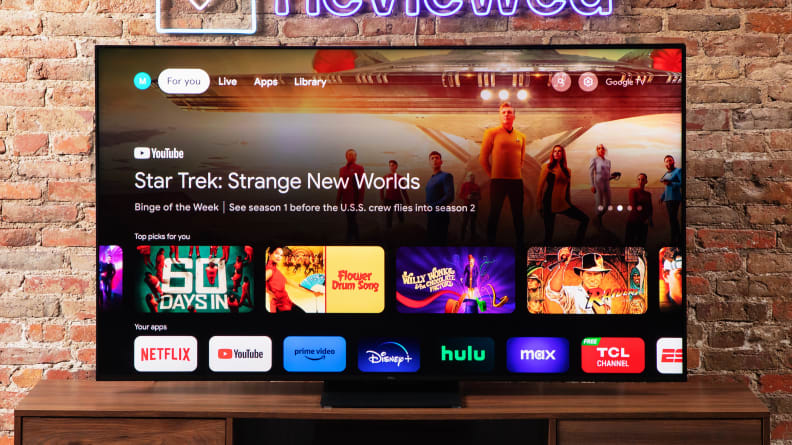
The Google TV platform offers a wide selection of downloadable apps and more audio- and picture-related settings than last year's TCL 6-Series.
Last year’s 6-Series was built around the Roku smart platform, which felt like a bit of a double-edged sword. Roku is simple, easy to use, and when compared to the rest of the marketplace, offers the fewest amount of ads. But the 6-Series’ selection of audio- and picture-related customization options were just as simplistic, so tinkering with settings wasn’t really an option.
Like a number of Sony, Hisense, and even some TCL TVs, the QM8 is built around Google TV. It offers a more comprehensive selection of settings, which puts it more in line with the high-end TVs it’s competing with. Unfortunately, what you gain in flexibility you also gain in sponsored content; the home screen is teeming with recommended content, and you’ll likely have to do a bit of scrolling to arrive at your favorite apps, since the top page is taken up by a digital billboard.
But it’s not heavier in ads than any other TV running Google’s operating system, and basic navigation is pretty easy to pick up on. Google TV also offers an exhaustive selection of downloadable software should the pre-installed apps not suffice.
What we don’t like
Off-axis viewing can spoil the fun

Some picture quality drops off when viewed from a side angle.
As is the case with many TVs in its class, the QM8’s picture has a tough time looking its best when you’re seated off to the side, away from a head-on position. For off-axis performance, I’d say it’s roughly on par with the last Samsung mini-LED TV I reviewed, the QN90B, but better than the Sony X95K and Hisense U8H.
Those tougher visual elements I mentioned earlier—subtitles, title cards, and nighttime skylines—reveal more light bloom when observed off-axis. The corners of the panel, too, have the tendency to bleed (though this effect was relatively minor and only noticeable when black bars were on the screen).
Even when the picture is relatively bright and displaying ordinary, everyday content (that is to say, pictures that don’t put a mini-LED TV through its paces), the contrast and color saturation tend to drop if you move about 30° away from the center and beyond.
To be clear, this is by and large a matter of display technology rather than a failure on TCL’s part, and the TV’s sheer brightness goes a long way toward mitigating the damage. That said, it’s something to keep in mind if you had your eyes trained on a QM8 that’s 75 inches or above (which is 75% of the series’ size options).
The design isn’t as refined as the competition

Design pitfalls include a somewhat difficult setup process and a display quirk that's hard to unsee.
I’d estimate that I set up more TVs than about 99% of the population, but even I had some difficulty setting up the QM8. Something about the deeply recessed screw holes on the back of its flat, pedestal-style stand just didn’t want to cooperate. I had to realign the screws a number of times before they caught.
To be fair, I was eventually able to set up the TV, and therefore able to leave my frustration with the setup in the past (where it belongs). The QM8’s stand can be affixed one of two ways, including a higher position that offers plenty of room for a soundbar. This is a point in its favor.
Unfortunately, once it was set up, I immediately spotted a TCL design flourish that’s been a bee in my bonnet for a few years now. If you view the TV just slightly off to the side, you might notice that, beneath the plastic surface of its display, there’s a quarter-inch indentation surrounding the picture that reflects light, creating a faint, ghostly border. It’s only noticeable during bright content and at relatively close, off-axis viewing positions, but if you're inclined to spot such details, it’s hard to unsee.
The chassis is covered in thick, sturdy plastic that feels durable, albeit less polished than flagship offerings from Samsung and Sony. The lightweight, backlit remote control is easily my favorite design feature. It’s such a breath of fresh air to not have to squint at your clicker while watching in the dark, and I wish more brands offered this simple quality-of-life upgrade.
I’ll admit that I’m pickier than most when it comes to TV design. Most folks will have nothing bad to say about the QM8’s fit and finish. But with Samsung and Sony in the mix, the QM8 is competing with some of the poshest-looking TVs on the market, and it can’t quite hang in the design department.
Should you buy it?
Yes—it offers high-end performance at a highly competitive price

The QM8 delivers exceptional performance and a good amount of features for a lower price than most of the TVs in its class.
Despite its remarkable picture quality, its admirable selection of gaming enhancements, and its fast, reliable smart platform, I would argue that the TCL QM8’s best feature is its price. This year, it’s competing directly with the Samsung QN90C and the Sony X93L. Right now, the 75-inch QM8 is $200 less than the 65-inch version of the QN90C, and only about $100 more than the 65-inch X93L. That’s kind of absurd. We’ve yet to review either of those two competitors, but there’s a good chance that the QM8 will give them a serious run for their money when it comes to performance.
The QM8 isn’t a budget-friendly TV per se, but when you put it up against the TVs it’s competing with, it suddenly becomes one.
As a QM8 owner, there might be some moments where you long for the delicate touch of a Sony- or Samsung-engineered TV; its physical design isn’t as sleek and some of its software enhancements are inelegantly implemented. Those pricier TVs also tend to offer superior picture processing, particularly when it comes to upscaling sub-4K content. This is especially true of Sony, whose picture processing remains one of the best examples of a “secret sauce” you’ll come across.
But, honestly, it’s really easy to set those criticisms aside when I’m watching high-quality, cinematic content on the QM8. Its picture quality is among the best I’ve seen for a brand new TV at this price point. I suspect the QM8 will be an especially big hit among those in the market for something 75 inches or above. I don’t think we’re going to see another $2,800, 85-inch TV this year that looks this good.

This TV boasts fantastic color and brightness, exceptional local dimming, and great gaming connectivity.
Meet the tester
Michael Desjardin graduated from Emerson College after having studied media production and screenwriting. He specializes in tech for Reviewed, but also loves film criticism, weird ambient music, cooking, and food in general.
Checking our work.
Our team is here for one purpose: to help you buy the best stuff and love what you own. Our writers, editors, and lab technicians obsess over the products we cover to make sure you're confident and satisfied. Have a different opinion about something we recommend? Email us and we'll compare notes.
Shoot us an email




